Ever ponder about the many kinds of LCD screens and their distinct features? We shall explore the differences between character LCD and graphic LCD, two common types in the field of display technology, in this post.
Character LCDs are perfect for applications like calculators and basic user interfaces since they are designed specifically for showing text, usually in a predefined format. However, graphic LCDs provide a more adaptable option for intricate interfaces and graphical information since they can show both text and graphics. It is essential to comprehend these distinctions in order to choose the right kind of display for your particular requirements.

Continue reading to see how these two types of LCDs compare in terms of resolution, interface, pricing, and applicability for a variety of applications. After reading this guide, you should be well-equipped to decide which kind of LCD is suitable for your project.
What is a Character LCD?
A character LCD is a type of display that is specifically designed to show characters, numbers, and simple symbols. These displays are organized into rows and columns, with each character occupying a fixed-size block or cell. Character LCDs are commonly used in applications where the display requirements are straightforward and limited to text-based information.
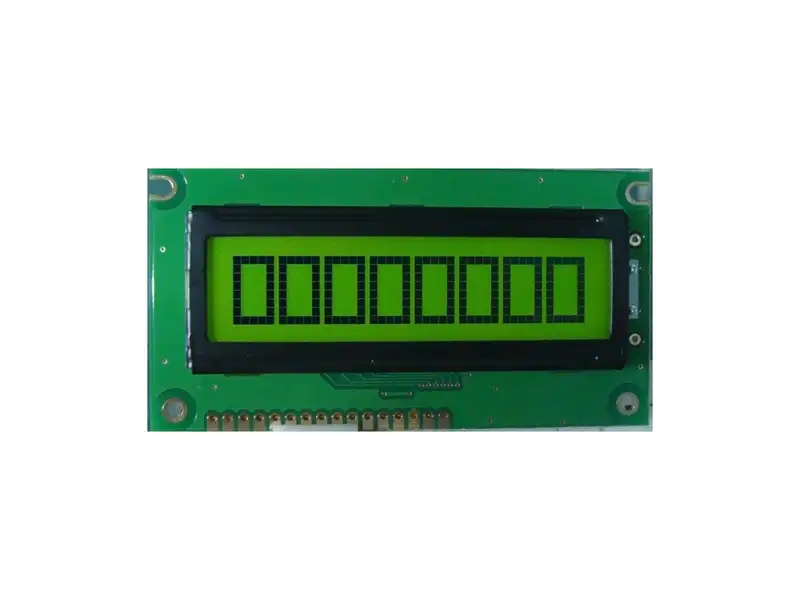
Key Features of Character LCDs:
- Predefined Character Set: Character LCDs come with a built-in set of characters, making it easy to display text without the need for custom graphics.
- Simple Interface: These displays typically require a minimal number of pins for connection, making them easier to integrate into projects.
- Low Power Consumption: Character LCDs are known for their energy efficiency, which is especially important for battery-powered devices.
- Cost-Effective: Due to their simplicity, character LCDs are generally more affordable than graphic LCDs.
Applications of Character LCDs:
Character LCDs are ideal for applications where the information to be displayed is limited to text or simple symbols. Some common examples include:
- Digital clocks and watches
- Calculators
- Electronic meters (e.g., temperature, humidity)
- Basic user interfaces for appliances and industrial machines
Learn more about What is Character LCD?

What is a Graphic LCD?
A graphic LCD, on the other hand, is designed to display not only text but also images, graphs, and custom symbols. These displays consist of a grid of pixels that can be individually controlled to create complex visuals. Graphic LCDs offer greater flexibility and are suitable for applications requiring detailed and dynamic interfaces.

Key Features of Graphic LCDs:
- High Resolution: Graphic LCDs can display a higher number of pixels, allowing for finer details and smoother graphics.
- Custom Graphics: Users can create and display custom images, symbols, and animations.
- Versatile Interface Options: These displays often support multiple interface protocols, providing greater flexibility in connectivity.
- Color Options: Some graphic LCDs are capable of displaying multiple colors, enhancing the visual appeal of the interface.
Applications of Graphic LCDs:
Graphic LCDs are used in applications where the display needs to convey more complex information or visual content. Examples include:
- Graphical user interfaces (GUIs) for consumer electronics
- Medical devices with detailed readouts
- Automotive dashboards
- Handheld gaming consoles
Battle of the Displays: Key Differences
Now that we’ve got a basic understanding, let’s delve into the distinct features that set these two apart.
Design Philosophy and Use Cases
- Character LCDs are all about simplicity and efficiency. They’re perfect when you need to display alphanumeric data clearly and straightforwardly – like showing temperature readings or simple messages.
- Graphic LCDs, with their ability to handle both text and graphics, are the go-to choice for more sophisticated interfaces. They shine in applications where visual detail and flexibility are key, such as user interfaces for gadgets or dynamic information displays.

Resolution and Control Complexity
Graphic LCDs boast a pixel-based resolution, which means the display quality and complexity can vary immensely. More pixels translate to higher resolution and crisper images but also call for more computational power to control. In contrast, character LCDs have a fixed layout, making them easier to manage but less flexible in terms of display content.
Development and Implementation
Creating an interface on a graphic LCD can be both exciting and challenging. It’s like having a blank canvas where you can unleash your creativity. However, this freedom comes with the responsibility of designing every element from scratch, which can increase development time and complexity.
Character LCDs, though less glamorous, offer a plug-and-play experience. If your project requirements are straightforward, these displays can save you heaps of time and headaches.
Cost Considerations
Cost is always an important factor, right? Generally, character LCDs are more budget-friendly due to their simpler design and lower production costs. Graphic LCDs, with their advanced capabilities, tend to be pricier. However, the price gap has been narrowing, thanks to advancements in manufacturing technologies.
Exploring Real-World Applications
To see these differences in action, let’s look at some real-world applications.
The Realm of Character LCDs
- Industrial Machines: For straightforward readouts like temperature, speed, or error codes, character LCDs are king.
- Consumer Electronics: Think of electronic scales, basic calculators, or older mobile phones – all champions of the character LCD.

Graphic LCDs at Work
- Modern Appliances: Graphic LCDs dazzle in smart thermostats, advanced coffee machines, and other appliances with interactive interfaces.
- Gaming and Entertainment: Portable gaming devices, DVD players, and even some toys leverage graphic LCDs for dynamic and engaging displays.
Choosing the Right LCD for Your Application
Deciding between a character LCD and a graphic LCD depends on several factors:
- Display Requirements: Consider the type of information you need to display. If it’s just simple text, a character LCD might suffice. For more complex visuals, a graphic LCD is the way to go.
- Budget Constraints: Character LCDs are typically cheaper, so if cost is a major concern, they might be the better option.
- Design Complexity: If your project requires a more sophisticated user interface with custom graphics, a graphic LCD will offer the flexibility you need.
More Related Questions
What voltage is character LCD?
Character LCDs typically operate at 3.3V or 5V. The exact voltage requirement depends on the specific model and manufacturer. It’s essential to consult the datasheet of your particular LCD for accurate information.
How many characters are in LCD?
The number of characters in an LCD can vary widely. Common configurations include 16×2 (16 characters per line, 2 lines), 20×4, and others. The choice depends on the display requirements of your application.
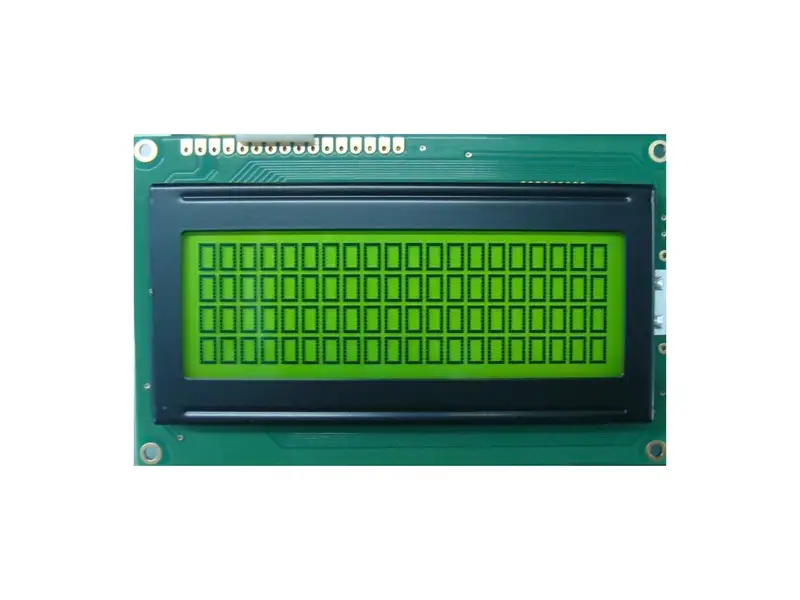
Is LCD good for graphic design?
LCDs can be suitable for graphic design, especially when high resolution and color accuracy are not critical. For professional graphic design, however, higher-quality displays like TFT LCD or OLED might be preferred for their better color reproduction and viewing angles.
Conclusion
Ultimately, in the wide world of electronics, both character and graphic LCDs shine in their own special ways and have their proper positions. Knowing these distinctions may assist you in making well-informed selections for your projects, regardless of whether you go for the flexible flair of a graphic LCD or the simple beauty of a character LCD.

