In the realm of LCD technology, where I have devoted years of my career, the importance of proper maintenance of LCD glass cannot be overstated. These sophisticated devices are not just screens; they are the portals through which we interact with the digital world. Ensuring their cleanliness is not merely about preserving their appearance but is crucial for maintaining their functionality and longevity.

Regular cleaning of LCD glass is vital. Dust, fingerprints, and smudges can obscure the screen, diminish display quality, and potentially cause long-term damage if not addressed properly.
In this extensive guide, I will walk you through the intricacies of LCD glass, the necessary preparations for cleaning, and a detailed step-by-step cleaning process. My goal is to arm you with the knowledge to keep your LCD displays in pristine condition, ensuring they continue to function at their best.
What Makes LCD Glass Unique?
LCD, standing for Liquid Crystal Display, is a technology that has changed the way we view and interact with digital content. The core of this technology is the LCD glass, a sophisticated and delicate component that encapsulates liquid crystals. These crystals, when subjected to electrical currents, align in specific patterns to produce images on the screen. The complexity and sensitivity of LCD screens to external factors like pressure, temperature, and chemicals necessitate a thorough understanding of their composition for effective maintenance.
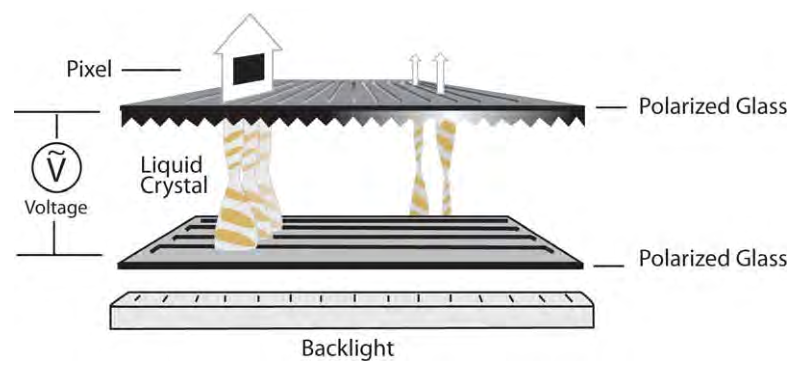
Knowing the delicate nature of LCD glass is key to understanding why we must approach its cleaning with care and precision. This glass isn’t just a barrier; it’s an integral part of a complex electronic system that demands gentle handling.
Learn more about Is LCD a Glass or Plastic?
How Should You Prepare for Cleaning?
To ensure the safety of your LCD display and yourself during the cleaning process, there are essential steps to follow:
- Turn off and unplug the device: This is a safety measure that also makes it easier to identify dirt and smudges on a darkened screen.
- Select the right cleaning materials: A soft, lint-free microfiber cloth is ideal for cleaning LCD screens. This type of cloth is gentle enough to prevent scratches. For the cleaning solution, choose a product specifically designed for LCDs or make a homemade solution using distilled water and a small amount of isopropyl alcohol.
- Avoid harsh chemicals and abrasive materials: Common household cleaners containing ammonia, bleach, or other harsh chemicals can damage the anti-reflective coating on LCD screens. Similarly, abrasive materials like paper towels or rough fabrics can cause scratches and permanent damage.
Learn more about How to Make LCD Glass?

The Step-by-Step Cleaning Process
Now, let’s delve into the cleaning process, which requires meticulous care and attention to detail:
- Gentle Wiping with a Dry Microfiber Cloth:
- Begin by gently wiping the screen with a clean, dry microfiber cloth. This initial step is crucial for removing surface dust and loose particles that can scratch the screen if rubbed in.
- Use light, smooth strokes, starting from the top of the screen and moving downwards. This motion helps collect dust effectively without redistributing it across the screen.
- Regularly inspect the cloth for accumulated dust and debris. If the cloth becomes dirty, switch to a clean side or use a new cloth to avoid scratching the screen with the trapped particles.
- Applying the Cleaning Solution:
- If your screen has smudges or fingerprints that a dry cloth can’t remove, it’s time to use a cleaning solution.
- Prepare a solution of 50% distilled water and 50% isopropyl alcohol. Pour the mixture into a spray bottle for easy application. Alternatively, commercially available LCD screen cleaners can be used.
- Spray the solution onto the microfiber cloth, not directly onto the screen. Spraying directly on the screen can cause the liquid to seep into the edges and damage the internal components.
- Lightly dampen the cloth; it should be moist but not wet. Excess liquid can leave streaks and potentially damage the screen.
- Cleaning with Soft Circular Motions:
- Gently wipe the screen with the damp cloth in soft, circular motions. This technique ensures even distribution of the cleaning solution and reduces the risk of streaking.
- Focus on areas with visible smudges or fingerprints, but be sure to cover the entire screen for a uniform clean.
- Apply minimal pressure during the cleaning process. Excessive force can damage the underlying liquid crystal elements and lead to pixel damage.
- Drying and Final Touches:
- After cleaning, if any moisture remains on the screen, gently wipe it off with a dry microfiber cloth. This step is essential to prevent streaks and water spots.
- Allow the screen to air dry completely before turning the device back on. This ensures that any residual moisture has evaporated, preventing electrical hazards and screen damage.
- Frequency and Additional Tips:
- The frequency of cleaning depends on the environment and usage. In a typical home or office setting, cleaning every two weeks is sufficient.
- To reduce the frequency of deep cleaning, regularly dust your LCD screen with a dry microfiber cloth.
- Avoid touching the screen with fingers or pointing objects at it, as this can leave oils, smudges, and potentially cause damage.

By following these steps, you can ensure that your LCD displays remain clean, clear, and functioning optimally. Remember, regular maintenance is key to the longevity and performance of these sophisticated devices.
aking care of it ensures a clear, bright, and vivid viewing experience for years to come.
Post-Cleaning Care
Once you’ve cleaned your LCD display, it’s essential to follow a few post-cleaning steps to ensure optimal care and maintenance:
- Allow the Screen to Air Dry:
- After cleaning, leave the screen to air dry completely before turning the device back on. This step is crucial to prevent any residual moisture from causing damage or electrical hazards.
- In case there are streaks or spots left on the screen after air drying, gently wipe them off with a fresh, dry microfiber cloth using light, linear strokes.
- Avoid Immediate Use:
- Refrain from using the device immediately after cleaning. This allows the screen to settle and ensures that any cleaning solution used has completely evaporated.
- Waiting a few minutes before turning the device back on also helps to prevent any thermal shock to the components, which can occur due to temperature changes when electronic devices are turned on.
Additional Tips for LCD Screen Maintenance
To further ensure the longevity and performance of your LCD screens, here are some additional tips:
- Frequency of Cleaning:
- Regular cleaning is key. For environments with high dust levels or frequent screen handling, consider cleaning the screen weekly. In less demanding settings, a bi-weekly or monthly cleaning schedule might suffice.
- Monitor the screen regularly for signs of dust accumulation or fingerprints, and clean as necessary.
- Proper Storage of Cleaning Materials:
- Keep your microfiber cloths clean and free from debris. Store them in a dry, dust-free environment to ensure they are ready for the next use.
- If you’re using a homemade cleaning solution, label the bottle clearly and store it away from heat sources or direct sunlight to maintain its efficacy.
- Preventing Screen Damage:
- Be mindful of your environment. Avoid placing your LCD display near windows where direct sunlight can cause glare and heat buildup.
- Ensure that the screen is not in contact with sharp objects that could scratch or damage the surface.
- If using screen protectors, make sure they are compatible with your LCD display and are applied without air bubbles or creases.

Conclusion
In conclusion, maintaining the cleanliness and functionality of your LCD displays is not just about regular cleaning, but also about the care and attention to detail during and after the process. By understanding the unique nature of LCD glass, preparing adequately, following a thorough cleaning process, and adhering to post-cleaning care and additional maintenance tips, you can significantly extend the life and performance of your LCD screens.
Remember, your LCD display is more than just a screen; it’s a window to your digital world, and taking care of it ensures a clear, bright, and vivid viewing experience for years to come.

